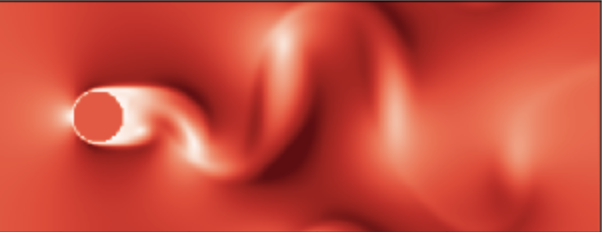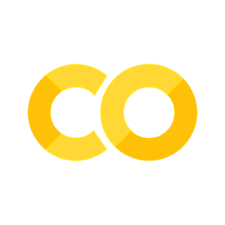Quantum Computing 2#
Extra Credit: 20 point
**Author:**s
Date:
Time Spent on this Assignment:
import qiskit
import time
from qiskit import *
import numpy as np
from qiskit.visualization import *
import pylab as plt
#from tqdm import tqdm
def RunMe(qc,num_shots=1024):
backend = BasicAer.get_backend('qasm_simulator')
job = execute(qc, backend,shots=num_shots)
result = job.result()
return result
def RunMeState(qc):
backend = BasicAer.get_backend('statevector_simulator')
job = execute(qc, backend,shots=1)#024 #notice we only need 1
result = job.result()
return result
def RunMeQC(qc,num_shots=1024):
provider = IBMQ.get_provider(hub='ibm-q')
from qiskit.providers.ibmq import least_busy
small_devices = provider.backends(filters=lambda x: x.configuration().n_qubits == 5
and not x.configuration().simulator)
backend = least_busy(small_devices)
#backend = IBMQ.get_provider(hub='ibm-q').get_backend('ibmq_vigo')
jobReal = execute(qc, backend,shots=num_shots)
return jobReal
def StateToBinary(b):
wires=int(round(np.log2(len(b))))
for i in range(0,2**wires):
myFormat="0"+str(wires)+"b"
if np.abs(b[i])!=0:
print(b[i],'|',format(i, myFormat)[::-1],'>')
#You should have set this up in the last notebook
IBMQ.load_account()
/tmp/ipykernel_2370/4240591050.py:2: DeprecationWarning: The package qiskit.providers.ibmq is being deprecated. Please see https://ibm.biz/provider_migration_guide to get instructions on how to migrate to qiskit-ibm-provider (https://github.com/Qiskit/qiskit-ibm-provider) and qiskit-ibm-runtime (https://github.com/Qiskit/qiskit-ibm-runtime).
IBMQ.load_account()
/tmp/ipykernel_2370/4240591050.py:2: DeprecationWarning: The qiskit.IBMQ entrypoint and the qiskit-ibmq-provider package (accessible from 'qiskit.providers.ibmq`) are deprecated and will be removed in a future release. Instead you should use the qiskit-ibm-provider package which is accessible from 'qiskit_ibm_provider'. You can install it with 'pip install qiskit_ibm_provider'. Just replace 'qiskit.IBMQ' with 'qiskit_ibm_provider.IBMProvider'
IBMQ.load_account()
---------------------------------------------------------------------------
HTTPError Traceback (most recent call last)
File /opt/hostedtoolcache/Python/3.8.18/x64/lib/python3.8/site-packages/qiskit/providers/ibmq/api/session.py:278, in RetrySession.request(self, method, url, bare, **kwargs)
277 response = super().request(method, final_url, headers=headers, **kwargs)
--> 278 response.raise_for_status()
279 except RequestException as ex:
280 # Wrap the requests exceptions into a IBM Q custom one, for
281 # compatibility.
File /opt/hostedtoolcache/Python/3.8.18/x64/lib/python3.8/site-packages/requests/models.py:1021, in Response.raise_for_status(self)
1020 if http_error_msg:
-> 1021 raise HTTPError(http_error_msg, response=self)
HTTPError: 401 Client Error: Unauthorized for url: https://auth.quantum-computing.ibm.com/api/users/loginWithToken
The above exception was the direct cause of the following exception:
RequestsApiError Traceback (most recent call last)
Cell In[3], line 2
1 #You should have set this up in the last notebook
----> 2 IBMQ.load_account()
File /opt/hostedtoolcache/Python/3.8.18/x64/lib/python3.8/site-packages/qiskit/providers/ibmq/ibmqfactory.py:191, in IBMQFactory.load_account(self)
187 logger.warning('Credentials are already in use. The existing '
188 'account in the session will be replaced.')
189 self.disable_account()
--> 191 self._initialize_providers(credentials, preferences)
193 # Prevent edge case where no hubs are available.
194 providers = self.providers()
File /opt/hostedtoolcache/Python/3.8.18/x64/lib/python3.8/site-packages/qiskit/providers/ibmq/ibmqfactory.py:456, in IBMQFactory._initialize_providers(self, credentials, preferences)
446 def _initialize_providers(
447 self, credentials: Credentials,
448 preferences: Optional[Dict] = None
449 ) -> None:
450 """Authenticate against IBM Quantum and populate the providers.
451
452 Args:
453 credentials: Credentials for IBM Quantum.
454 preferences: Account preferences.
455 """
--> 456 auth_client = AuthClient(credentials.token,
457 credentials.base_url,
458 **credentials.connection_parameters())
459 service_urls = auth_client.current_service_urls()
460 user_hubs = auth_client.user_hubs()
File /opt/hostedtoolcache/Python/3.8.18/x64/lib/python3.8/site-packages/qiskit/providers/ibmq/api/clients/auth.py:41, in AuthClient.__init__(self, api_token, auth_url, **request_kwargs)
38 self._service_urls = {} # type: ignore[var-annotated]
40 self.auth_api = Api(RetrySession(auth_url, **request_kwargs))
---> 41 self.base_api = self._init_service_clients(**request_kwargs)
File /opt/hostedtoolcache/Python/3.8.18/x64/lib/python3.8/site-packages/qiskit/providers/ibmq/api/clients/auth.py:53, in AuthClient._init_service_clients(self, **request_kwargs)
44 """Initialize the clients used for communicating with the API.
45
46 Args:
(...)
50 Client for the API server.
51 """
52 # Request an access token.
---> 53 access_token = self._request_access_token()
54 # Use the token for the next auth server requests.
55 self.auth_api.session.access_token = access_token
File /opt/hostedtoolcache/Python/3.8.18/x64/lib/python3.8/site-packages/qiskit/providers/ibmq/api/clients/auth.py:75, in AuthClient._request_access_token(self)
65 """Request a new access token from the API authentication service.
66
67 Returns:
(...)
72 RequestsApiError: If the request failed.
73 """
74 try:
---> 75 response = self.auth_api.login(self.api_token)
76 return response['id']
77 except RequestsApiError as ex:
78 # Get the original exception that raised.
File /opt/hostedtoolcache/Python/3.8.18/x64/lib/python3.8/site-packages/qiskit/providers/ibmq/api/rest/root.py:125, in Api.login(self, api_token)
116 """Login with token.
117
118 Args:
(...)
122 JSON response.
123 """
124 url = self.get_url('login')
--> 125 return self.session.post(url, json={'apiToken': api_token}).json()
File /opt/hostedtoolcache/Python/3.8.18/x64/lib/python3.8/site-packages/requests/sessions.py:637, in Session.post(self, url, data, json, **kwargs)
626 def post(self, url, data=None, json=None, **kwargs):
627 r"""Sends a POST request. Returns :class:`Response` object.
628
629 :param url: URL for the new :class:`Request` object.
(...)
634 :rtype: requests.Response
635 """
--> 637 return self.request("POST", url, data=data, json=json, **kwargs)
File /opt/hostedtoolcache/Python/3.8.18/x64/lib/python3.8/site-packages/qiskit/providers/ibmq/api/session.py:300, in RetrySession.request(self, method, url, bare, **kwargs)
297 # Modify the original message on the chained exceptions.
298 self._modify_chained_exception_messages(ex)
--> 300 raise RequestsApiError(message, status_code) from ex
302 return response
RequestsApiError: '401 Client Error: Unauthorized for url: https://auth.quantum-computing.ibm.com/api/users/loginWithToken. Login failed., Error code: 3446.'
Exercise 1: Using the Speed of Quantum Computers (33 points)#
Last class we saw how with just two qubits and two gates, an average quantum computer today isn’t quite perfect. However, recent research claims to have developed both a test and proof of quantum supremacy, where quantum computers performed work faster than any computer on earth. We’ll investigate a simplified version of this test to show the power of current quantum computing.
a. Random Circuits#
Our goal is going to be producing a random circuit which with a supercomputer or even a laptop would be hard to solve. The trick we’ll employ is only using a small scale so that we can actually simulate the circuit.
Consider a circuit with \(N\) wires. Here are the steps to create the proper circuit:
Start with Hadamard gates on every wire
Repeat
nLayerstimes:
a. Apply an “even set” of CNOTs
b. Apply a random gate on each wire
c. Apply the “odd set” of CNOTs
d. Apply a random gate on each wireEnd with Hadamards on every wire
Some important comments:
We’ll consider 3 kinds of random gates: \(X^{1/2},Y^{1/2},T\), which are implemented with
qc.rx(np.pi/2, wire),qc.ry(np.pi/2,wire)andqc.t(wire)respectively.An “even set” will have a CNOT (
qc.cx) gate on the wiresn,n+1 forneven and an “odd set” will have CNOT gates on wiresn,n+1 fornodd.
Here’s what this looks like for 4 qubits and 2 layers (we’ve inserted barriers between layers for clarity):

Implement these steps for a variable size and depth circuit with the scaffolding below.
Solution:#
def applyRandomGate(qc,wire):
r = np.random.randint(0,3)
if r ==0:
#apply rx
elif r==1:
#apply ry
elif r==2:
#apply t
else:
print("Error!")
nWires = 4
nLayers = 2
D = 2**nWires
qc = QuantumCircuit(nWires,nWires)
#apply Hadamards
for l in range(nLayers):
# even set of CNOT
# random single qubits
for n in range(nWires):
applyRandomGate(qc,n)
# odd set of CNOT
# random single qubits
for n in range(nWires):
applyRandomGate(qc,n)
#ending Hadamards
qc.draw(output='mpl')
b. Small Circuits#
The obvious thing to check is that our quantum computer gives the same output as what our classical computer can compute. To do this, we’ll find the actual probabilities (the state vector), and compare that with sampled probabilities.
Generate a random circuit with 5 wires and 1 layer.
Obtain a state vector of true probabilities (before measurement)
Add a measurement of all the wires at the end
Sample 8192 bitstrings (
nStrings)
If I have a statevector state and the sampled results are in resultsSampled we can get the sampled state vector by:
Here’s some code to help you out:
sampledProbability= np.zeros(D)
for string,count in resultsSampled.get_counts().items():
sampledProbability[int(string,2)] = (count/nStrings)
Notice that we can’t access the complex phases via sampling, only the probabilities.
Here’s what ours looked like for one run:

Solution:#
nWires = 5
nLayers = 1
D = 2**nWires
c. On the Quantum Computer#
Now we have a prescription for checking small systems, let’s run 5 qubits and 1 layer on the quantum computer and check the output. Do the probabilities match?
Notes:
We fixed the QC run so that you can do
job = RunMeQC(qc,nStrings)To get the
resultsSampled, you can doresultsSampled = job.result()There’s been a lot of traffic for the quantum computers lately, so if you don’t get a result instantly, move on and check back later
Here’s what we got:

nWires = 5
D = 2**nWires
nLayers = 1
nStrings = 8192
Exercise 2: Bigger Circuits (EC - 20 points)#
a. And Adding Depth#
As the circuits get larger and larger, evaluating them becomes slower. To keep things moving along, let’s repeat part a (not using the real quantum computer) but with a bigger circuit.
Generate a random circuit with 14 wires, 25 layers, and 2048 samples. Make sure to also obtain a state vector. Hint: This should be as simple as changing 3 variables.
Note: Also if you’d like, change the CNOTs to control-Z gates (cx -> cz).
IBM’s quantum computers didn’t seem to handle cz very well so we switched it to CNOTs.
nWires = 14
D = 2**nWires
nLayers = 25
nStrings = 2048
b. Checking Convergence#
You may be wondering why there’s these rules to create the random circuit. This is so that in the limit of a large number of qubits and many layers (i.e. circuit depth), the circuit acts according to the Porter-Thomas distribution. We’ll verify that now, so you know your circuit is written properly.
Aside:#
When you do one measurement on a quantum computer (or our simulated one), you get a single state out, which we’ve called a bitstring (i.e. 010100...). If the quantum computer is evaluating the circuit properly, we should see the higher probability bitstrings more often. So we need a way to quantify if these bitstring outputs match the actual most probable bitstrings.
Assignment:#
For a given probability of a bitstring \(p\), the Porter-Thomas (PT) distribution goes as $\( P(p) = D \exp(-Dp) \)$ Your state vector should follow this distribution if everything is right.
Plot a histogram of the state vector probability amplitudes.
Recall that you can get probabilities of complex numbers by doing
np.abs(state)**2Plot it with the Porter-Thomas distributition on a semilog y plot; make sure your x axis doesn’t go beyond the maximum probability amplitude of the state vector (normally you’d do \(p\in [0,1]\) but our numbers are very small here)
use 50 bins and
density=Trueso that the histogram is normalized
Solution:#
nWires = 14
D = 2**nWires
nLayers = 25
nStrings = 2048
Q: Why at the edge of the plot does the histogram not follow the theoretical prediction?
A:
c. Sampling Method Redux - Large Circuits#
You should have now verified that your circuit behaves the way we expect!
With your circuit above, try the method of computing the probabilities again with your 2048 samples. Only look at the first 100 probabilities, as there are now \(2^{14}\) of them.
Does this method still work?
Solution:#
Q: Does this approach still work? Explain.
A:
d. Cross Entropy Benchmarking#
To get around the problem of only obtaining a few samples, we’ll use a state of the art method known as cross entropy benchmarking
Google’s Quantum Computer department among other researchers designed a test for quantum computers, known as cross entropy benchmarking (XEB). We’ll implement a simulation of what their large qubit chips can do.
Here’s the algorithm:
Generate a random circuit (see above) with 14 wires and 25 layers.
Obtain a state vector of correct amplitudes
Add a measurement of all the circuits at the end
Sample 2048 bitstrings, recording the true probability of each bitstring
If I have a statevector state and the sampled results are in resultsSampled we can get the probabilities by:
probabilities = [] # these are the sampled probabilities
for string,count in resultsSampled.get_counts().items():
loc = int(string,2)
probabilities.extend([np.abs(state[loc])**2 for _ in range(count)])
Calculate the cross-entropy (how well the simulator did simulating the circuit) by calculating
This should be near 1 as we have no noise, but still have statistical uncertainty, and we’re neglecting corrections due to the small number of qubits.
Solution:#
%%time
nWires = 14
D = 2**nWires
nLayers = 25
nStrings = 2000
As you can see, we only needed 2048 runs of a (simulated) quantum computer to obtain our answer! For their research paper, researchers measured a million bitstrings with 53 qubits and 20 layers (where each layer was 8 patterns instead of our 2) in 200 seconds! 1 That’s only \(10^{-8}\) % of the total state size!
Extra Credit (Optional):#
Extra Credit (5 points): Have the random gates not include repeated single gates, i.e. if the last random gate on wire 2 was
tthen the next random gate on wire 2 cannot betExtra Credit (5 points): Run the above on a quantum computer and compare the fidelity to the machine’s reported fidelity.
Extra Credit (20 points): Using the Porter-Thomas distribution and show there exists a small correction to \(F\) that goes as \(O(1/D)\)
Acknowledgement:
Bryan Clark and Ryan Level (original)
Copyright: 2021